My most frequently asked question is, “how do you edit your photos?” Photography is extremely personal but has become a big part of our culture. Some people like bright, light photos while others like dark and saturated. It is all your personal opinion and something that takes a bit of time to figure out. Below I have broken down my four favorite photo editing Apps to show you my process!
VSCO
VSCO is by far my favorite editing app for photos. If Instagram changed the way we share our photos online, VSCO changed the way we edit them. If you speak with any big blogger each one will tell you they have a specific filter they prefer. I personally use S1-S3, A6, and HB1-HB2 the most. If I could recommend one thing it would be that you go through the set of filters (some are free, some you buy) and pick a favorite one. From then on, use only that filter. Instagram accounts with similar looking photos on their feed look cleaner, cohesive, and grab more engagement.
Snapseed
I actually just started using Snapseed and don’t use it for every photo. Snapseed is great if you have a tiny spot on your photo you want to make brighter or darker but I don’t like using it as an all over image editor. I recommend downloading it and playing around with the “brush” tool.
People think I am crazy for recommending this but I love their tools. I never use the filters the have but their “highlights, contrast, and exposure” are a great way to balance the lighting in the image. You can use VSCO or Snapseed for this as well but I love how Instagram allows you to enhance the image without having to over do it.
Afterlight
I don’t really use Afterlight as much as the others for editing but I do use it to create the white boarder around my photos. There are other apps which allow you to create a boarder as well, I just use this one out of habit. If you do download Afterlight I have a handful of photographer friends who use their filters so I recommend playing around with it. I personally did not find a set of filters I liked better than the ones on VSCO. However what I love about Afterlight which VSCO doesn’t have is the ability to add filters on top of each other. This allows you to really personalize your photo and saves on editing time.
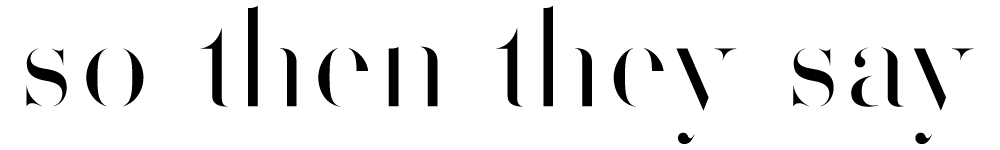
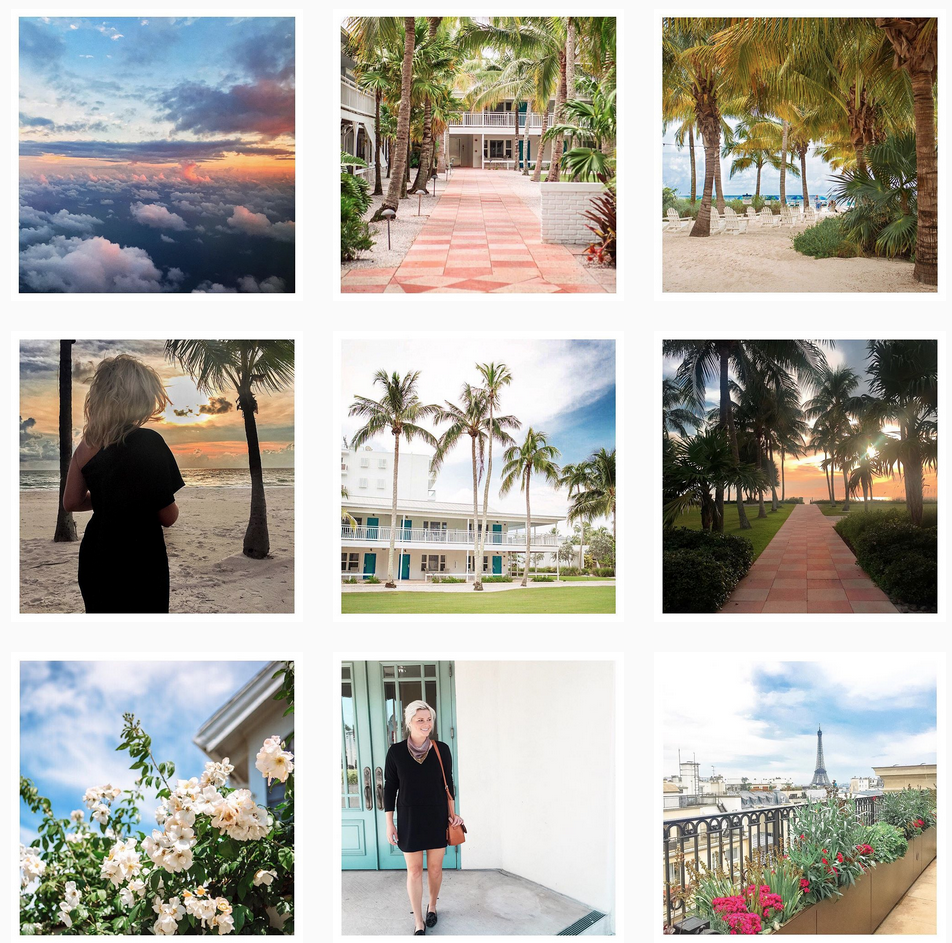
Love this post. My favorite app to use for this is Afterlight.
Did you know that Gary Pepper Girl uses 3 apps on every single picture she posts to IG?
xoxo-
Tanya 🙂